Rebuilder Interface
The Rebuilder panel allows for the reconstruction of existing buildings with diverse styles and configurations. 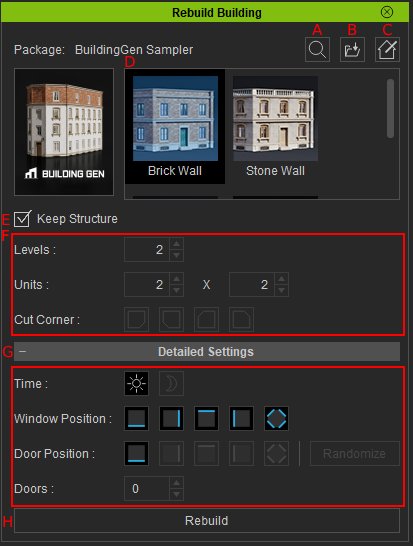
|
UI |
Name |
Function |
|
A |
Search Smart Gallery |
Uses the Smart Gallery search function to find Building Gen configuration files. |
|
B |
Load iBuildingConfig |
Imports a selected iBuildingConfig file into BuildingGen. |
|
C |
Custom Style |
Opens the Custom Style panel for stylizing the buildings. |
|
D |
Building Styles |
Presents various building styles that are accessible in the loaded configuration file. |
|
E |
Keep Structure |
Keeps the Basic and Detailed settings intact when the building is remade. |
|
F |
Basic Settings |
Basic settings include Levels, Units, and Cut Corner parameters. |
|
G |
Detailed Settings |
Detailed settings allow for adjustments to the Time of day, Window Positions, Door Positions, and the number of Doors. |
|
H |
Rebuild |
Reconstructs the current building using the new Rebuild settings. |
